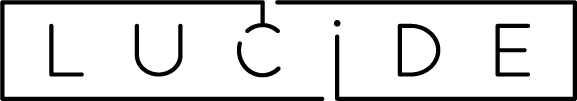Dear Lucide Partner,
We are pleased to announce that we at Lucide have worked hard to improve the order overview: "My orders".

What can you find under this section?
1 - My orders
This new screen allows you to quickly get an overview of all your open and partially delivered orders. Would you like to see all your delivered orders? Then you can select the "Processed" option in the "Order Status" filter.
For each order, the most important details are displayed. If you want to view the status of a specific item line in an order, you can click on the magnifying glass under "View Order".
2 - My backorders
If there are backorders open for your account, they will be listed separately in the second section "My Backorders". If there are currently no known backorders in our system, the screen will be blank.
Tip: By searching by title or item number, you can immediately see how many copies of a specific item are still on order for your account!
We hope this new screen gives you better insight into your orders. If you have any questions, please do not hesitate to contact us through your account manager.
Kind regards,
Lucide